What is Selenium? And How to Develop 5 Effective Test Automations with Selenium
In the dynamic landscape of software development, ensuring the quality and functionality of web applications is paramount. Selenium has emerged as one of the leading tools for automating web application testing. In this blog post, we'll explore what Selenium is and provide a guide on developing five effective test automations using this powerful framework.
If you want to excel in this career path, then it is recommended that you upgrade your skills and knowledge regularly with the latest Selenium Online Training.
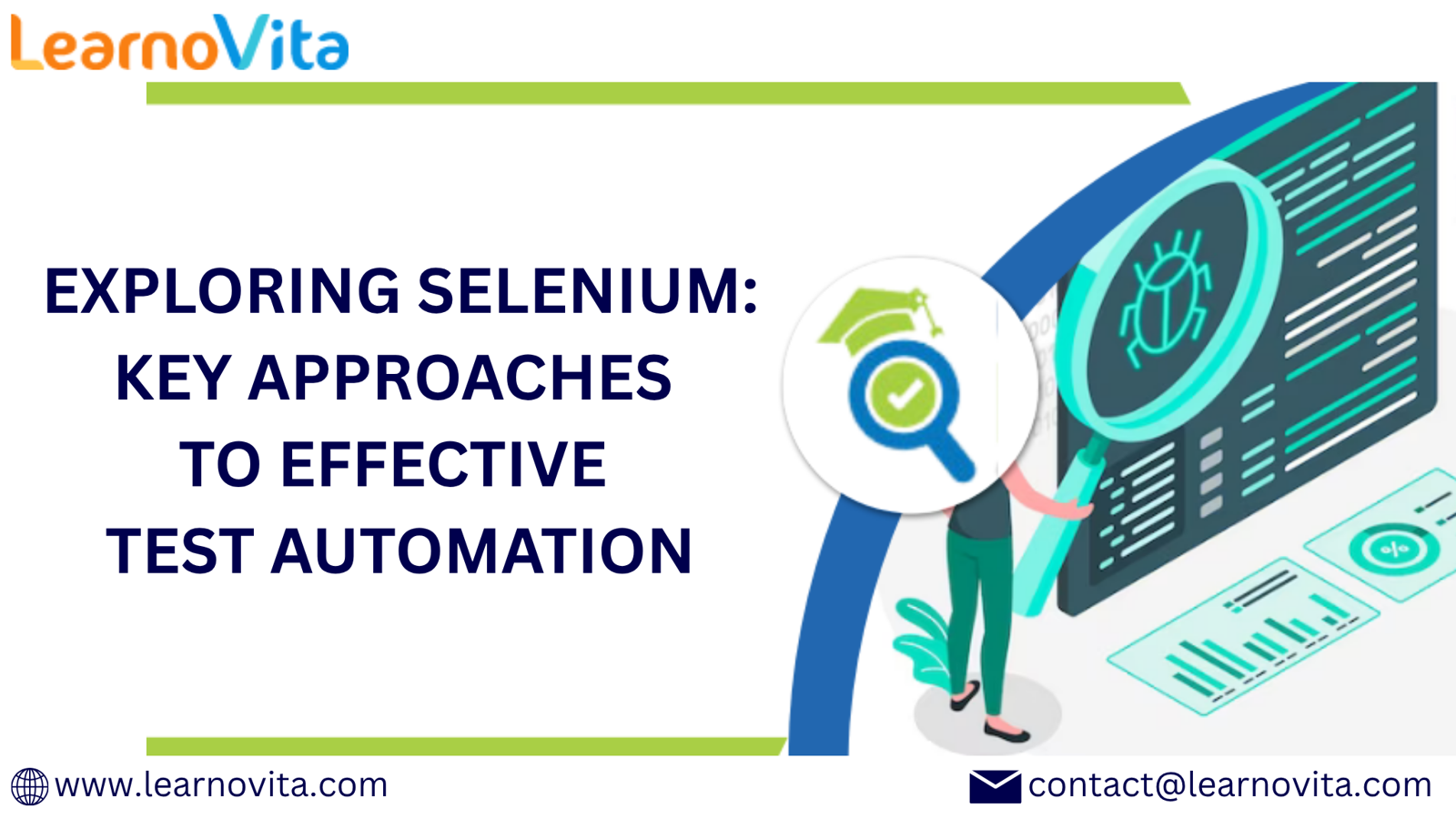
What is Selenium?
Selenium is an open-source suite designed specifically for automating web applications across different browsers and platforms. It enables developers and testers to write test scripts in various programming languages, including Java, Python, C#, and Ruby. Selenium is composed of several components, including:
- Selenium WebDriver: The primary tool that interacts directly with web browsers, allowing for precise control and automation of user actions.
- Selenium IDE: A user-friendly integrated development environment for creating and executing test cases through a simple recording and playback interface.
- Selenium Grid: A tool that allows for the parallel execution of tests on multiple machines and browsers, enhancing efficiency.
How to Develop 5 Effective Test Automations with Selenium
1. Functional Testing
What to Do: Create automated tests to verify that your web application behaves as expected. This includes testing individual functions, such as login processes, form submissions, and navigation.
How to Implement:
- Use Selenium WebDriver to simulate user interactions.
- Write test scripts that cover a range of scenarios, including valid and invalid inputs.
- Validate expected outcomes, such as successful logins or error messages.
2. Regression Testing
What to Do: Automate regression tests to ensure that new code changes do not break existing functionality.
How to Implement:
- Maintain a suite of tests that cover critical features of your application.
- Run these tests automatically after each build or deployment using a CI/CD tool like Jenkins.
- Use assertions to check that the application state remains consistent after updates.
3. Cross-Browser Testing
What to Do: Ensure that your web application functions correctly across different browsers and devices.
How to Implement:
- Utilize Selenium Grid to run your test suite on multiple browser versions and operating systems simultaneously.
- Write test scripts that cover browser-specific features and behaviors.
- Validate that your application renders correctly and performs as expected across all tested environments.
With the aid of Best Software Training Institute programs, which offer comprehensive training and job placement support to anyone looking to develop their talents, it’s easier to learn this tool and advance your career.
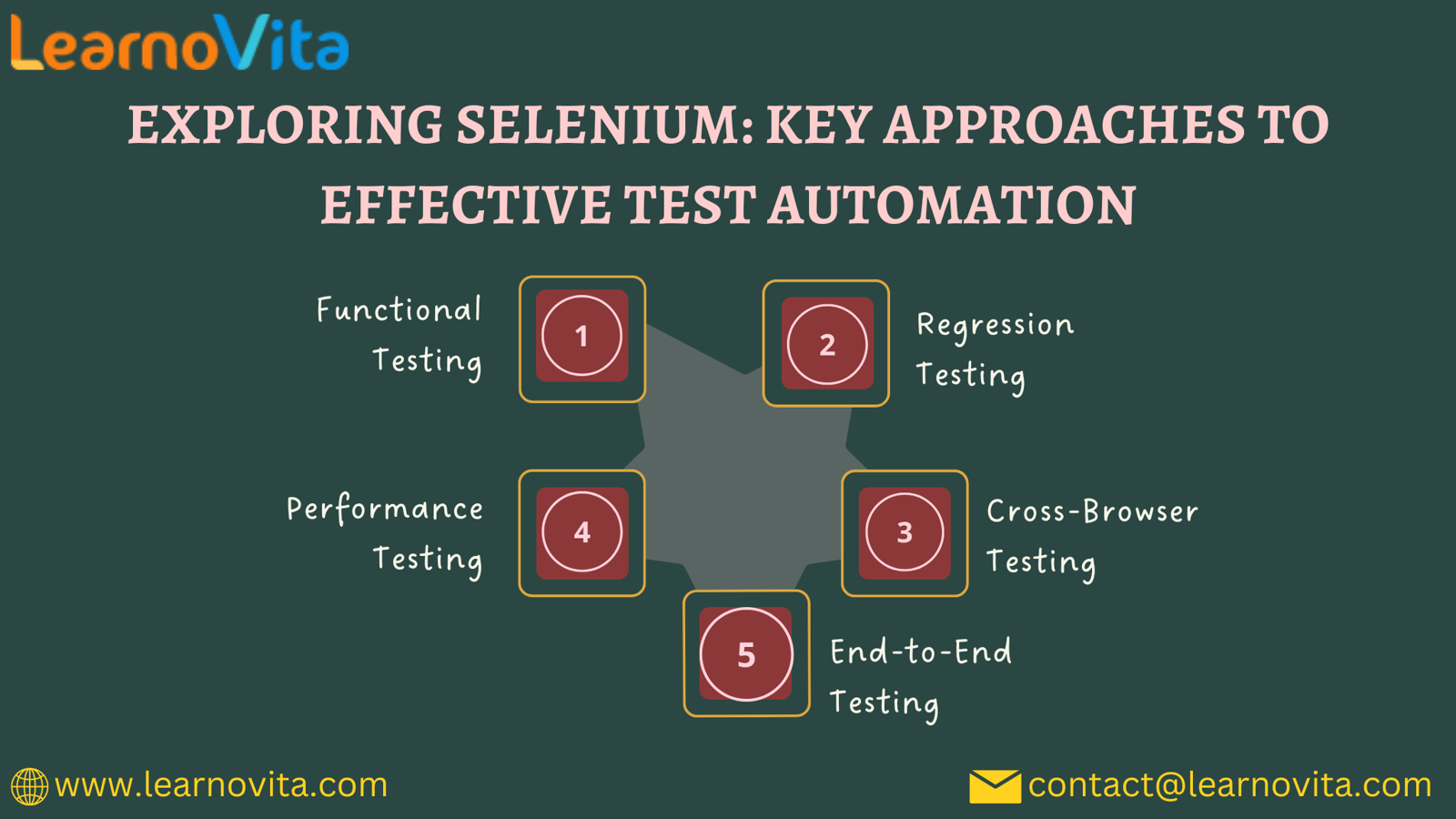
4. Performance Testing
What to Do: Automate performance tests to evaluate how your application behaves under different load conditions.
How to Implement:
- Integrate Selenium with performance testing tools like JMeter or Gatling.
- Simulate multiple users performing actions simultaneously to assess application responsiveness.
- Monitor system resource usage and response times to identify bottlenecks.
5. End-to-End Testing
What to Do: Automate end-to-end tests to validate the complete flow of your application, from the user interface to the backend.
How to Implement:
- Create test scenarios that mimic real user journeys, such as browsing products, adding items to a cart, and completing a purchase.
- Use Selenium WebDriver to interact with both the frontend and backend components of your application.
- Validate that data flows correctly through all layers and that the final outcome matches user expectations.
Conclusion
Selenium is an invaluable tool for automating web application testing, offering flexibility and power to ensure quality and performance. By developing effective test automations in areas such as functional testing, regression testing, cross-browser testing, performance testing, and end-to-end testing, you can significantly enhance your testing strategy.
Embracing Selenium not only streamlines your testing efforts but also contributes to delivering high-quality software that meets user expectations. Whether you’re a developer or a tester, mastering Selenium can elevate your skills and improve the overall quality of your web applications.
- Art
- Causes
- Crafts
- Dance
- Drinks
- Film
- Fitness
- Food
- Games
- Gardening
- Health
- Home
- Literature
- Music
- Networking
- Other
- Party
- Religion
- Shopping
- Sports
- Theater
- Wellness



