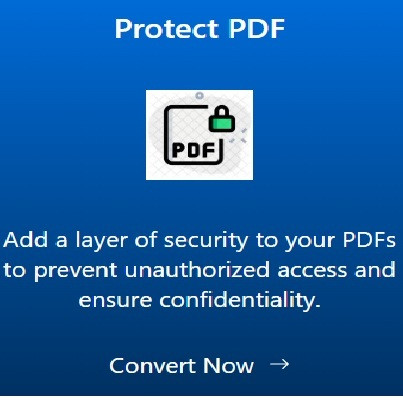Smaller, Safer, Smarter Files: How to Compress and Password Protect PDFs Easily

In today’s world, flooded with digital documents, effective and efficient storage of files has become an everyday task. Whether you are a student with a project, a professional with contracts, or a business owner with invoices, the necessity of sending or receiving PDFs quickly, securely, and without inconvenience is universally agreed upon. And that is where creative online applications come in - providing you with the option to compress PDF files and encrypt them within a few clicks. We will discuss how to optimize your PDFs for size, security, and functionality for any purpose.
Why File Size and Security Matter More Than Ever
Large PDFs are a headache. They are time-consuming to post, occupy your storage space, and sometimes do not reach your inbox. Conversely, files containing subject-sensitive information are not protected against potential threats. If your document contains personal, academic, or business information, you cannot afford to send it without protection.
The solution? Compress files and add security by encrypting files. Both measures are designed to make your PDFs professional and easy to access, whether for sharing them internally, storing them in the cloud, or forwarding them to your clients.
Step 1: How to Compress PDFs Without Losing Quality
Compression is not only aimed at reducing file size; it also seeks to optimize files. Contemporary compression software examines the structure of a PDF, downsizes images, and eliminates redundant data without reducing clarity and layout.
The following is a brief and rough overview of the process that occurs when you compress a PDF online:
-
Image optimization: Converts or resizes large images to web-friendly formats without any noticeable loss of quality.
-
Font and data cleanup: Removes repetitive fonts and embedded metadata, as well as unused components.
-
Smart scaling: Makes your document printer-friendly, email-friendly, and upload-friendly.
The outcome is a document that is lean, quick, and immediately shareable - no software installations, no waiting, only an efficient digital workflow that conserves time and bandwidth.
Step 2: Protecting Sensitive Documents with Passwords
When you have the file in an absolutely compressed state, the next step is to secure it. It can be financial, medical, or legal records, or documents and cases; in any case, adding encryption allows you to keep your information confidential and access-controlled.
When you password protect a PDF, you are not merely locking it; you are adding a degree of encryption that only authorized individuals can access and/or modify the file content. The majority of the modern PDF tools encrypt with 128-bit or 256-bit encryption, which is the same level of security used by banks and enterprise-level systems.
The process is simple:
-
Load your file to a secure Internet connection.
-
Enter your desired password.
-
Apply security and save your coded file.
It is now locked up, to undesirable eyes, your document. Although an individual may access the file, it will not be read without your password.
The Perfect Workflow: Compress, Secure, Share
Automation of the entire document workflow is made possible by integrating the two processes and is designed to suit the current digital age. Consider the case of sending a 20 MB report that is compressed to 2 MB in size and encrypted securely, all within a few minutes.
It not only makes transfers and uploading of emails much quicker but also ensures that your sensitive information is safe at all stages. No extra software. No complicated settings. Fairness and the idleness of conscience.
Smart Tools for Smarter Work
The emergence of the internet PDF sites has rendered handling documents an easy task. There is no need to install bulky desktop software or worry about incompatibility between devices. Cloud-based applications are immediately accessible, automatically erased upon completion, and feature a clean and intuitive interface.
An effective website will allow you to easily perform various operations on it, such as compressing, merging, splitting, converting, and protecting, among others. It implies that there is less time spent on switching between tools and more time spent on what is important: getting your work done efficiently and securely.
Final Thoughts
PDFs should not be complicated to handle. You can downsize your documents through the proper online solutions to easily share and secure them using encryption. The daily workflow should include compression and password protection, which helps optimize storage, email, and privacy.
Keep your files light, locked, and ready for anything with PortYourDoc — the smart way to manage, protect, and simplify your digital documents online.
- Art
- Causes
- Crafts
- Dance
- Drinks
- Film
- Fitness
- Food
- الألعاب
- Gardening
- Health
- الرئيسية
- Literature
- Music
- Networking
- أخرى
- Party
- Religion
- Shopping
- Sports
- Theater
- Wellness