Mastering Selenium WebDriver: An Extensive Analysis
In the ever-evolving landscape of software development, maintaining the quality of web applications is paramount. One of the leading tools for automating web application testing is Selenium WebDriver. In this blog post, we’ll delve into what Selenium WebDriver is and highlight its key features. If you want to excel in this career path, then it is recommended that you upgrade your skills and knowledge regularly with the latest Selenium Online Training.

What is Selenium WebDriver?
Selenium WebDriver is an open-source automation framework designed specifically for testing web applications. It enables developers and testers to write scripts in various programming languages to mimic user interactions within web browsers. Unlike its predecessor, Selenium Remote Control (RC), WebDriver communicates directly with the browser, resulting in more reliable and efficient test executions.
The Evolution of Selenium
Selenium has undergone significant changes since its launch. The introduction of WebDriver represented a major advancement, allowing for direct browser communication and leading to more accurate testing outcomes that reflect real user behavior.
Key Features of Selenium WebDriver
Selenium WebDriver boasts a wealth of features that make it a favored choice for automation testing. Below are some of its most notable attributes:
1. Cross-Browser Compatibility
A standout feature of Selenium WebDriver is its capability to support multiple browsers, including:
- Google Chrome
- Mozilla Firefox
- Safari
- Microsoft Edge
- Opera
This flexibility enables testers to ensure consistent functionality across diverse environments.
2. Support for Multiple Programming Languages
Selenium WebDriver accommodates various programming languages, allowing testers to create scripts in:
- Java
- Python
- C#
- Ruby
- JavaScript
This support means teams can utilize the language they are most comfortable with, facilitating seamless integration into existing projects.
3. Rich API for Interaction
WebDriver offers a comprehensive API that simplifies interaction with web elements. Testers can perform a variety of actions, such as clicking buttons, entering text into forms, selecting dropdown options, and managing alerts.
4. Direct Browser Manipulation
In contrast to Selenium RC, WebDriver communicates directly with the browser, resulting in faster execution and more reliable tests. This direct interaction closely mimics real user actions, enhancing test accuracy.
With the aid of Best Software Training Institute programs, which offer comprehensive training and job placement support to anyone looking to develop their talents, it’s easier to learn this tool and advance your career.
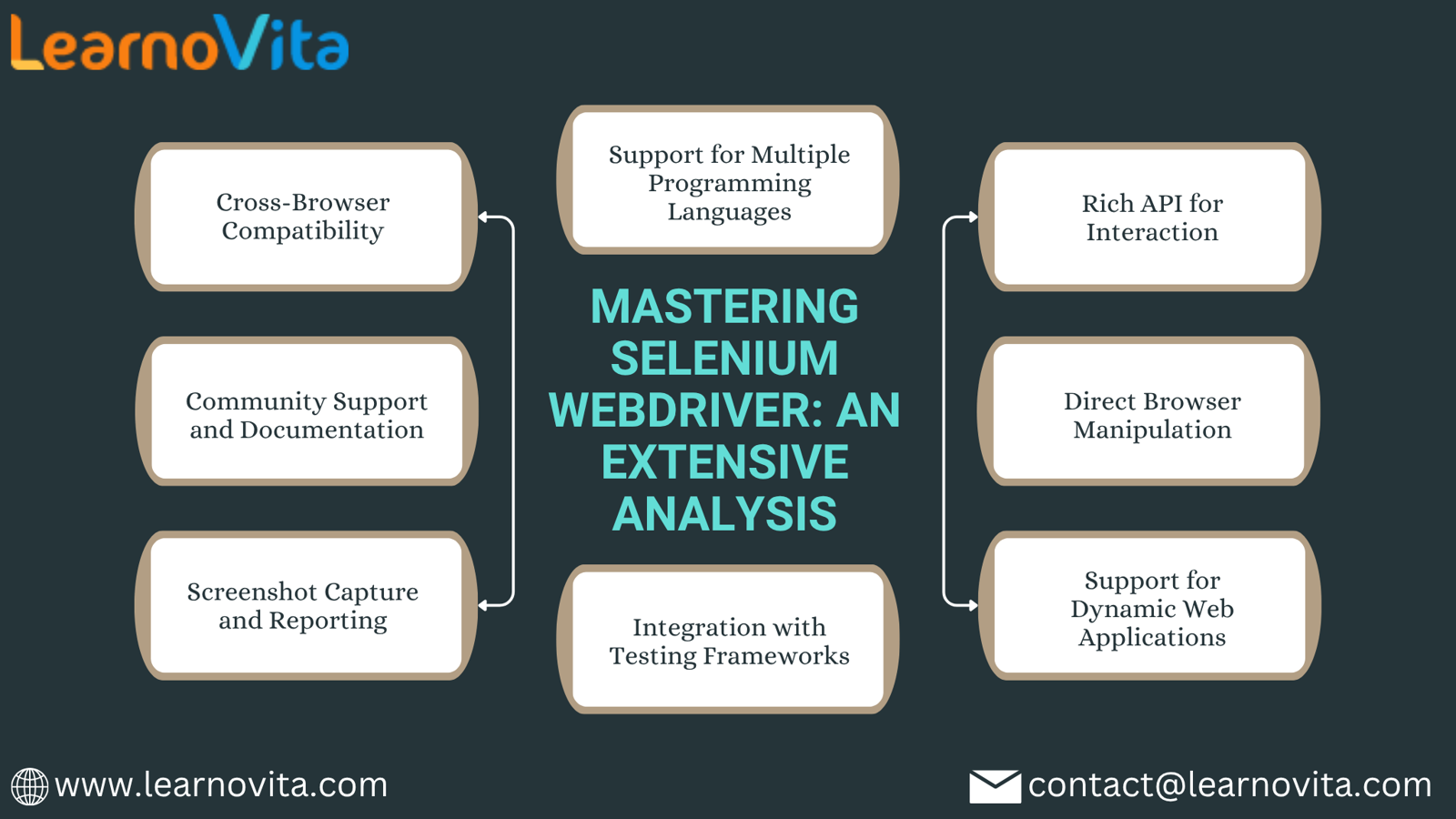
5. Support for Dynamic Web Applications
Selenium WebDriver is particularly effective for testing dynamic web applications that utilize AJAX and JavaScript. It can manage changes to the page without requiring reloads, ensuring robust and effective tests.
6. Integration with Testing Frameworks
WebDriver can easily integrate with various testing frameworks such as:
- TestNG
- JUnit
- NUnit
- Cucumber
This compatibility allows for organized test case management, reporting, and behavior-driven development.
7. Screenshot Capture and Reporting
WebDriver can capture screenshots during test execution, which is invaluable for debugging. Testers can visualize the application state at different stages, making it easier to identify issues.
8. Community Support and Documentation
As an open-source tool, Selenium WebDriver benefits from a vast community of users and contributors. This results in extensive documentation, forums, and resources, making it easier for newcomers to learn and troubleshoot.
Conclusion
Selenium WebDriver is a robust and versatile tool for automating web application testing. Its cross-browser compatibility, support for multiple programming languages, and direct browser manipulation make it a critical component of many testing workflows. By harnessing its rich features, teams can improve their testing processes, enhance software quality, and ultimately provide better user experiences. Whether you’re an experienced tester or just starting with automation, Selenium WebDriver equips you with the tools necessary for success.
- Art
- Causes
- Crafts
- Dance
- Drinks
- Film
- Fitness
- Food
- Jeux
- Gardening
- Health
- Domicile
- Literature
- Music
- Networking
- Autre
- Party
- Religion
- Shopping
- Sports
- Theater
- Wellness



